Explore what you can do
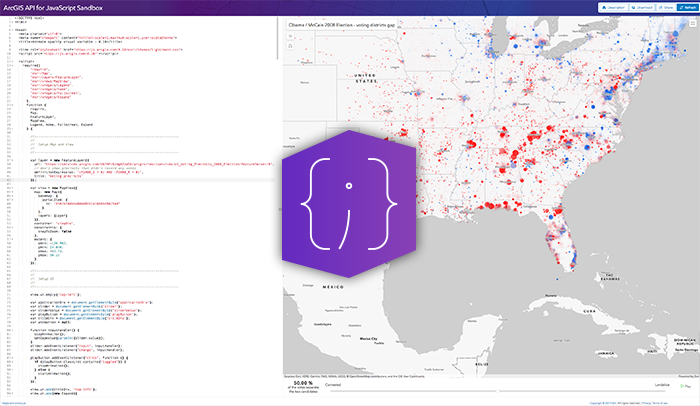
Sample code
Explore over 200 samples showing the full range of capabilities of the ArcGIS API for JavaScript.

Showcase
See the best of what the ArcGIS API for JavaScript can do.
Start learning
Quick start
Get started fast with this simple introduction and code sample.
Tutorials
Start learning with this series of short tutorials.
Core concepts
Learn about the basic classes and concepts that power the ArcGIS API for JavaScript.
Resources are available for integrating with various JavaScript libraries and tools including Webpack, and JavaScript frameworks including React, Angular, Ember, and Vue. You can also use the @arcgis/cli to help you scaffold an application. A guide for migrating to the ArcGIS API for JavaScript from Google Maps is also available.
General JavaScript resources
In order to build applications with the ArcGIS API for JavaScript basic knowledge of HTML, CSS and JavaScript is highly encouraged. If you would like to improve your HTML, CSS and JavaScript skills we recommend the following resources.
- Learn JavaScript - Mozilla Developer Network
- Eloquent JavaScript - Marijn Haverbeke
- You Don't Know JS - Kyle Simpson
- JavaScript 30 - Wes Bos
- Frontend Developers Handbook - Frontend Masters